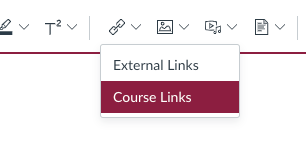[this was originally posted as a Medium article]
There are a few times every year when faculty members are bombarded with requests to write letters of recommendation for students. Sadly, we do not do a good job telling undergraduate students what kinds of relationships they should be building with faculty to ensure that when the time comes (e.g., applying for graduate school or medical school), there will be two or three different faculty who feel comfortable writing a recommendation letter.
A good recommendation letter must do much more than just verifying a grade in a class. Students applying for graduate school will be asked to submit verified transcripts, and so the veracity of reported grades will not be in question. Furthermore, if all a letter writer can do is verify a grade in a course, then that actually speaks negatively for the student because it indicates that the student could not find a letter writer who could supply a stronger message. In fact, some of the best letters are from faculty who can address why an admissions committee should overlook a low GPA or a poor grade. The best letters are not about grades, they are about people.
Students should keep in mind that every person that they ask to write them a letter will be given a form like the one below and an opportunity (which is expected that they will take) to write a 1–2 page free response reflecting on the student and their potential for the program for which they are applying.
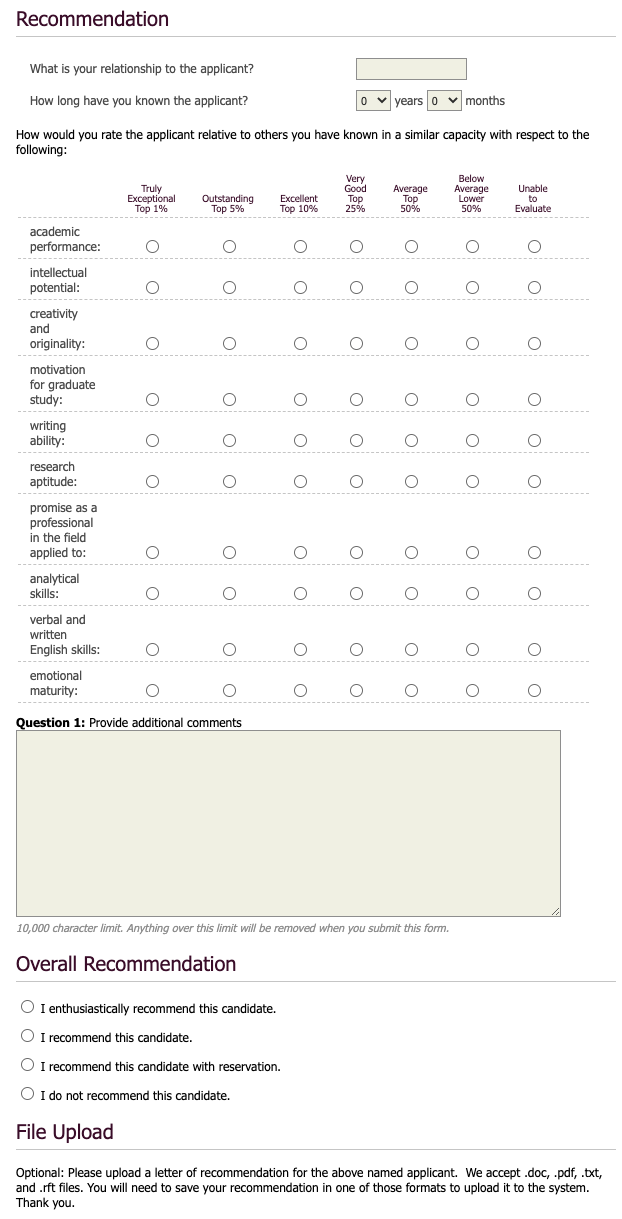
Although the forms for each graduate program have slightly different questions, they all ask questions very similar to the ones above. If a student asks me for a letter, and I have never had an office-hours conversation with the student before (let alone exchanged an e-mail), it would be very difficult for me to attempt an answer to any of those questions above. At a minimum, I need to understand a student’s career goals and motivations for graduate study. It is ideal if I have worked with the student on a project (e.g., undergraduate research), but often just one or two good conversations during office hours is enough for me to attempt answers to the questions above and even write a one-page letter that does much more than just confirm the reported grade for my course.
So, choose wisely when picking letter writers. The best letters are going to be very personal and specific to your case and will address any parts of your application that you think might make you look weaker than other candidates (e.g., a low GPA or low grades). How do you make sure you will be able to pick a good letter writer? Start early. If you have time, try to get involved in some projects with faculty so that they have experience working directly with you. But even if you can’t do that, just go to office hours and chat with the faculty member about your career goals. Ask questions about graduate school, and maybe you’ll learn something interesting.
If you didn’t know to do this during your undergraduate degree, it’s not too late to schedule a meeting with one of your old professors. Tell them that you are considering graduate school and wanted to ask a few questions and get their reflections about your chosen career path. Just ten or fifteen minutes in conversation is enough to turn a recommendation letter into something that looks like it was written by a robot to something that will go a long way to getting you passed the admissions committee.